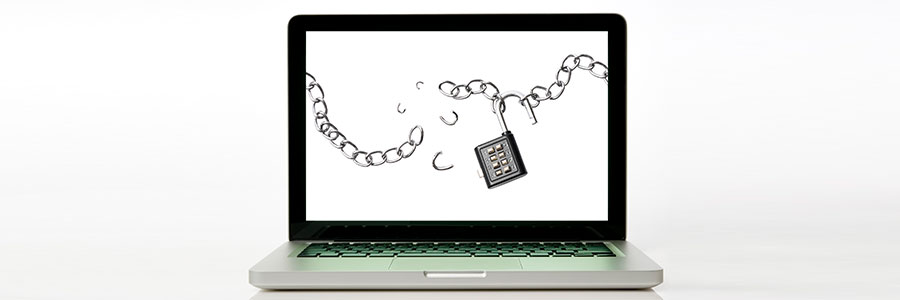If you store way too many files on your Windows PC, it will eventually become sluggish. There may be other reasons for your computer slowing down, but if it’s caused by shrinking disk space, you can simply free it up from clutter. An easy way to do this is by using the Disk Cleanup tool, a program that scours your drives for unused or unnecessary files and removes them without harming your computer.
Missing features and capabilities in Windows 11

There’s plenty to like in Windows 11, Microsoft’s latest operating system. Many users will undoubtedly enjoy its cleaner, sleeker interface. The placement of the Start button in the middle of the taskbar, in particular, is an inspired choice, as this makes it easier for users to find the programs they use most often.
Windows 11: New features and improvements

Windows 11 is Microsoft’s successor to their massively successful Windows 10 operating system (OS). Let’s take a look at the new OS’s enhancements that may prove valuable to your business.
Security features
Windows 11 continues what its predecessor has been doing, which is to provide apps that boost security and grant control over security and privacy settings.
5 Handy tips for organizing your desktop
Useful Microsoft Edge features you should know about

Microsoft Edge is a web browser that boasts faster loading times, better support, and stronger security than its predecessor, Internet Explorer. However, these improvements merely scratch the surface of what Microsoft Edge is capable of. Here are a few great features available in the newly updated web browser.
Want a faster Windows 10 PC? Try these 4 simple tweaks

Windows 10 has no shortage of performance improvements over previous versions of Microsoft’s desktop operating system, but it can be further optimized. Learn how to speed up your computer by making these four simple tweaks.
Prevent programs from launching at startup
Windows makes certain programs readily available by loading them at startup.
Protect your privacy in Windows 10

Since its release in 2015, Windows 10 has gotten a bad rap for supposedly gathering too much personal information from its users. Whether you believe Microsoft's operating system is invasive or you just want to pull out all the stops to keep your personal information safe, here are some Windows 10 settings you can tweak to protect your privacy.
Things you need to know about hosted Exchange

Business email servers such as Microsoft Exchange often need infrastructure investments that may be beyond a small business’s budget. A good way to deal with this issue is by using hosted Exchange services.
What is Microsoft Exchange?
Microsoft Exchange is a messaging system that offers businesses a number of services, including email, calendaring, task management, and address lists.
Windows 10 bloatware and their risks
Here’s how to get rid of ads in File Explorer

Getting a slew of ads on your computer screen while you're working can be both distracting and annoying. If you’re using Windows 10 on your PC, laptop, or Surface Pro, you might have seen ads pop up in File Explorer and are not happy about it. Fortunately, there’s an easy way to get rid of these ads.