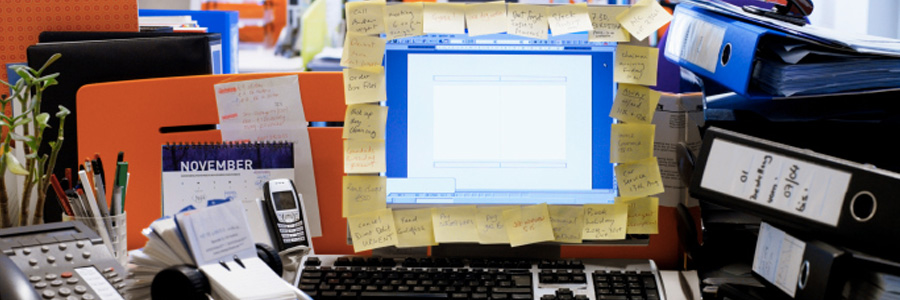Has your Windows 10 PC been running slowly? It’s likely because your desktop and hard drive are a jumbled mess of shortcuts, files, and other digital clutter. Let’s take a look at five types of clutter you should remove to get your computer performing like new.
Handy keyboard shortcuts for Windows 10 users
The benefits of hosted Microsoft Exchange for your business
How to install Windows 10 on your laptop

Unboxing a new Windows 10 laptop is exciting, but before you start using it, there are a few things you need to do. You can ask a technician for help in setting up your new device, but here are a few things you can do on your own.
1. Set up how your device checks for updates
Your new laptop should check for updates automatically, but you can also do this manually.
Get more work done by getting rid of desktop clutter
Are your Windows 10 updates taking too long? Here’s what you need to do

Windows 10 users are well aware that installing updates can take a long time. We hear users complaining about it all the time. Why are Windows 10 updates so slow, and what can users do to speed things up? Here’s our take.
Windows 10 updates take a while to complete because Microsoft is constantly adding larger files and features to the operating system.
Free up disk space on your PC with Disk Cleanup

Hard disk drive capacities are increasing exponentially over time, yet somehow they always seem to fill up. This rings even more true for solid-state drives, which cost more but offer less storage space than conventional mechanical hard disks. If you’re brushing against your PC's maximum storage capacity, using Disk Cleanup should help you free up space by getting rid of unimportant files and programs cluttering up your hard drive.
Improve your Windows 10 experience with these features

Windows is the most popular operating system in history, but despite its popularity, many users still do not know about all of its functionalities. Here are some Windows 10 features from the latest update that you might have missed.
Night light
This feature lets you reduce the amount of blue light emitted from your screen, which helps reduce eye strain and boost sleep efficiency.