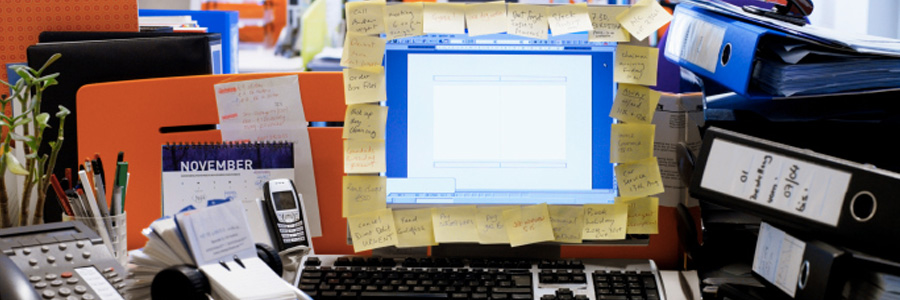Has your Windows 10 PC been running slowly? It’s likely because your desktop and hard drive are a jumbled mess of shortcuts, files, and other digital clutter. Let’s take a look at five types of clutter you should remove to get your computer performing like new.
Blog
Microsoft 365 security pain points and how to solve them

Many businesses prefer Microsoft 365 not only because of its powerful features and cost-saving benefits, but also because of its world-class security. However, the cyberthreat landscape is constantly evolving, so using this suite of cloud-based tools and services will always come with security challenges.
Handy keyboard shortcuts for Windows 10 users
Which Microsoft 365 plan is the right one for you?

The award-winning productivity suite Microsoft 365 comes in several different packages to suit the budgets and needs of various types of businesses. Read on to learn which one is best for your company.
Information workers or frontline workers?
Microsoft 365 is the obvious choice if you’re running cloud-based business systems, but the main question is which suite will serve your needs best.
The benefits of hosted Microsoft Exchange for your business
Microsoft 365 migration fail: 6 errors to avoid
How to install Windows 10 on your laptop

Unboxing a new Windows 10 laptop is exciting, but before you start using it, there are a few things you need to do. You can ask a technician for help in setting up your new device, but here are a few things you can do on your own.
1. Set up how your device checks for updates
Your new laptop should check for updates automatically, but you can also do this manually.
Presenting using PowerPoint? Use these tips

Do you find it difficult to keep your audience’s attention whenever you do a PowerPoint presentation? You’re in luck because we have some of the best tricks of the trade to share with you.
Start slideshows instantly
The audience doesn’t want to see the speaker’s cluttered desktop or unread emails as the PowerPoint presentation is being set up.