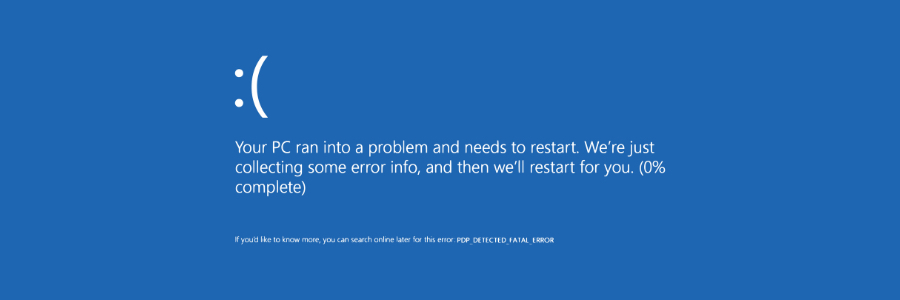Microsoft understands the value of business data and the costly repercussions of losing it. That’s why they’ve released a slew of security and compliance tools for Microsoft 365 subscribers. But given the increasing sophistication and frequency of data breaches, these cloud security solutions aren’t enough to protect your files.
Blog
Turn off invasive Windows 10 settings in four steps
Microsoft 365 signals a new era of productivity for SMBs
Why the latest Windows 10 update is blocked on some PCs
Microsoft 365 update channels: What you need to know
New Windows 10 update: Things you need to know

The Windows 10 update will roll out on May 26–28, 2020 and will bring about a fresher look for the world’s most popular operating system. Aside from updates to Windows 10’s interface, here are some functionality improvements you can expect.
The update — named Windows 10 20H1/Windows 10 version 2004 — will feature some performance-enhancing upgrades and an initial rollout of new designs.
Office 365 is now Microsoft 365: New features, same price

Microsoft recently launched its new slate of consumer service plans: Microsoft 365 (M365) Personal and Family. This will replace Office 365 (O365) Home and Personal, signaling the shift of the company’s consumer bundles from just a set of tools to powerful solutions that help you manage both work and life.
Be careful of April’s Windows 10 update
Secure Windows and Office for your work from home staff

Microsoft’s software offerings are filled with features that allow and even augment enterprise work from home (WFH) setups without sacrificing security. Here are some updates about the company’s applications, as well as other common third-party applications in the Windows and Office ecosystems, which will ensure data security when you’re working remotely.
Here’s how to download and install Windows 10

Microsoft has made it possible for anyone to download Windows 10 from its website. This makes it easy for people to install the operating system (OS), provided they have the appropriate license. Let’s take a look at some of the ways you can download and install Windows 10 on your business computers.