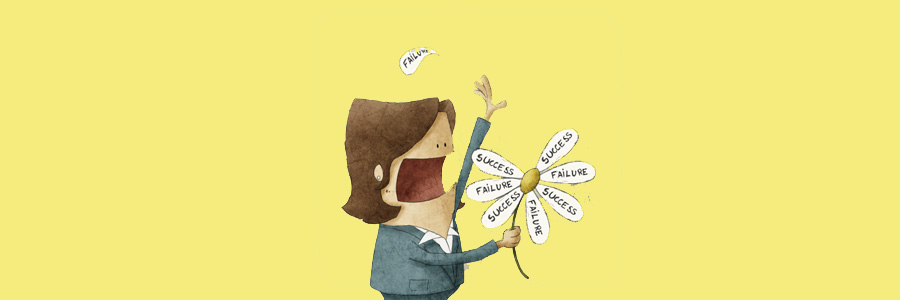Microsoft Office 365 is one of the most successful and popular apps in the world, currently with 180 million users and counting. To enhance the user experience, it also offers these time-saving, productivity-boosting add-ons.
#1. Teams
Teams is ideal for organizations that collaborate frequently.
Blog
Nasty malware can bypass Windows 10 security

Researchers have discovered a type of malware that can easily bypass the security protocols of Windows 10. This malware is a new variation of ransomware called Snatch, and it comes with an added data stealer component. Designed to target corporate networks rather than consumers, Snatch has been modified to reboot your PC in Safe Mode to disable any security programs from initiating.
Office 365 feature highlight: Predictive forecasting
What to expect from Windows 10’s November 2019 Update
Ways Office 365 migrations fail
Windows PC running slow? Just clean it
Market your business effectively with Twitter
Office 365 Groups: Your apps under one roof

People often have dozens of tabs open in their web browsers to access services that help them with work or catch up on social media. As a result, it’s difficult to keep track of all of them and get the information you need. Office 365 Groups solves this problem with Connectors, a new feature that lets you connect to third-party applications within the Outlook page.
Tips and tricks to master Windows 10
Where to get help with Office 2019 issues

Microsoft Office 2019 is a popular and top-selling productivity suite. A one-time purchase gives you access to an array of applications that you can use to create and edit documents, spreadsheets, and presentations for school or work. While the program is easy to use, there are times when people need help.