Arranging meetings that work with everyone’s schedules is a pain — especially if participants don’t work in your office. A calendar that is easy to share publicly simplifies everything from scheduling calls with clients to quarterly meetings with business partners.
Blog
Get your Windows 10 privacy back
Choose the best Office 365 plan
Windows 10 keyboard shortcuts you need to know
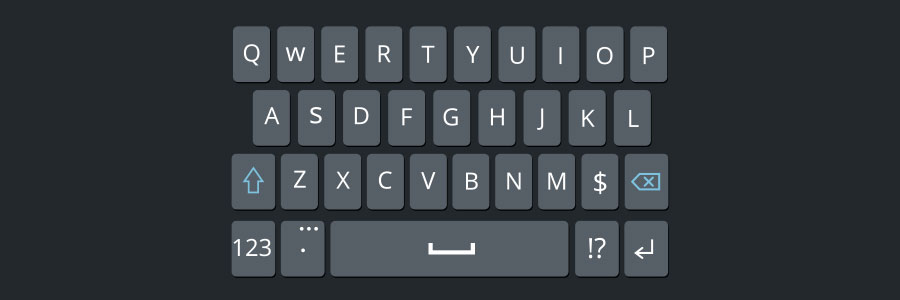
It’s undeniable that using keyboard shortcuts activate computer commands faster than dragging a touchpad or a mouse. To that end, if you’re using Windows 10, there are a couple of new keyboard shortcuts worth trying.
Windows Snapping
If you’ve never used Windows Snapping, you’re missing out on one of Windows 10’s key features.
Help yourself: use these Office 365 features
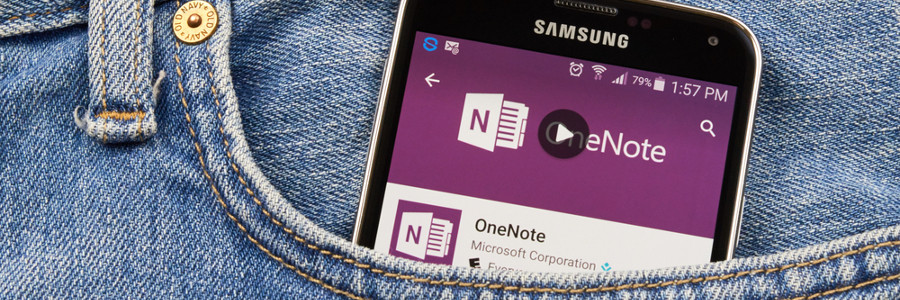
Need help getting some work done? Microsoft constantly releases new Office 365 features that can give you an edge over the pile of work on your computer. With some of the new Office 365 features, you can Skype over a document with your coworkers, plot charts into Excel with ease, and even sign for a document electronically with any device.
Speed up your Windows 10 updates

In May 2019, Microsoft will be releasing another Windows 10 major update with security patches, bug fixes, and new features. More than improving user experience, these updates will help your organization secure your IT systems. If you can’t afford to let an update be a long and frustrating process, here are some tips that will speed it up.
Make the most out of your O365 subscription

It may seem as if Office 365 is merely Microsoft’s way of joining the online subscription bandwagon, but that's not the case. O365 is Microsoft’s way of upgrading its ubiquitous Office suite by augmenting it with cloud features.
Office apps and the files you create with them are accessible wherever there’s an internet connection, but that is actually the bare minimum that O365 offers.
How Windows 10 features keep ransomware at bay
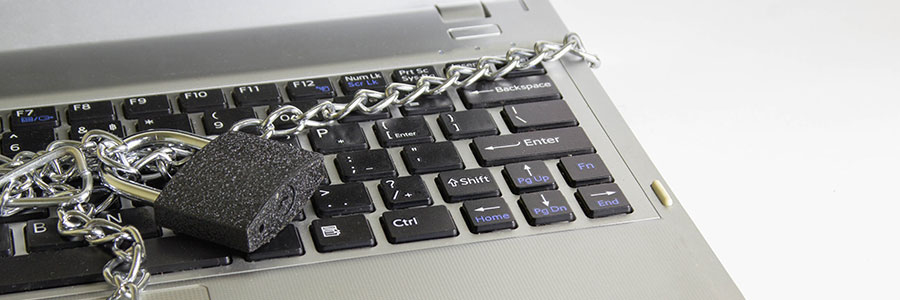
The ransomware threat isn’t going away anytime soon, which is bad news for computer users everywhere. Fortunately, Windows 10 has built-in security features to keep you from falling victim to ransomware.
Controlled Folder Access
This feature allows you to list certain documents and folders as “protected.






