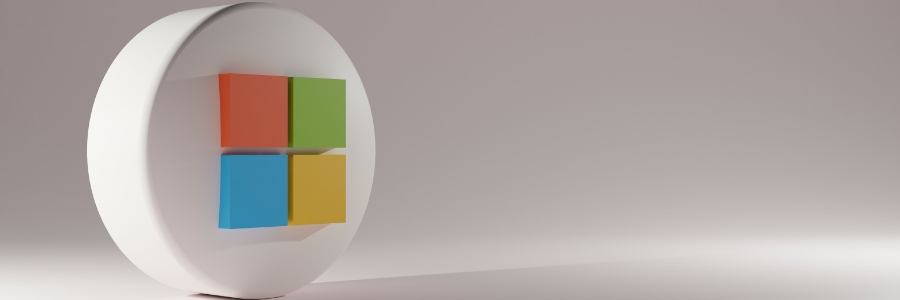Giving a PowerPoint presentation doesn’t have to be a daunting task with the right tools. PowerPoint Presenter Coach is one such tool that’s designed to help you hone your presentation skills and boost your confidence. Whether you’re preparing for a business meeting or a public speaking event, this guide will show you how to make the most of PowerPoint Presenter Coach to deliver a polished, professional presentation every time.
Blog
Ad-free experience: Step-by-step instructions to disable ads in Windows 11

Windows 11 brings a host of new features and a fresh interface, but it also comes with an unwelcome addition: ads. Whether they’re in the Start Menu, on the lock screen, or embedded in various apps, these ads can be annoying and intrusive. If you’re looking to create an ad-free experience on your Windows 11 device, follow these simple instructions to disable ads.
Combat phishing with Microsoft 365 Defender

Phishing might sound complicated, but the basic concept is simple: deception. Criminals try to trick you into revealing personal information or clicking on dangerous links. This blog will equip you with the knowledge to recognize phishing attempts and leverage Microsoft 365 Defender’s advanced protection to stay safe online.
7 Windows features that drive you nuts (and how to fix them)
Unlock your team’s peak productivity with Viva Insights

Wondering how your team can get past its productivity plateau? Feeling like there’s untapped potential hidden within your workflows? Your search for answers ends with Viva Insights. This innovative tool from Microsoft uses the power of data to analyze your team’s collaboration patterns and identify areas for improvement.
Organize your digital space: Top techniques for a tidy desktop
Learn from these 6 common Microsoft 365 migration fails

A growing number of organizations worldwide are opting to migrate their data and systems to Microsoft 365. If you find yourself contemplating this transition, be mindful of the common pitfalls. This brief guide sheds light on prevalent mistakes, guiding you toward a seamless and worry-free migration.
Enhance your productivity with Microsoft Edge’s innovative features

In today's fast-paced digital landscape, choosing the right browser isn't just about convenience; it's about efficiency, security, and maximizing your potential. While familiar names might dominate the market, Microsoft Edge has quietly emerged as a powerful contender, packed with features that can transform your browsing experience.
Enhance your productivity with Microsoft 365 apps Admin Center
Windows 11 made easy: 6 Features to boost your laptop’s security and performance

Microsoft’s latest operating system, Windows 11, brings numerous improvements compared to its predecessors. To get the most out of these improvements on your Windows 11 laptop, set up these six key features.
1. Software update settings
New laptops typically automatically check for updates, but it's always a good idea to check manually every now and then to ensure you have the latest security patches and bug fixes.