During Microsoft’s Build 2016, new innovations were announced to the public. But what you should really keep your eye on are the changes made with the Windows 10 Anniversary Update. With the new updates many are expecting features that help manage your business and personal life.
Blog
Connectors: the new Office 365 update

At work, we depend on several apps to be more productive around the office. However, with so many of them open in our web browsers, it can be a drag to constantly click in and out of tabs just to get the information we need. Fortunately, Office 365 Connectors for Groups allows you to stay on top of all the third party services your company is using.
Using Facebook emoticons to your advantage

Your news feed is about to get a lot more expressive, thanks to Facebook reactions. Aside from ‘Liking’ a status update, you now have five more options to express what you feel about a post. The new feature not only makes it easier for you to appropriately react to a piece of bad news but it also provides you with exciting ways to manage your business’s social media page.
Personalize your Windows 10
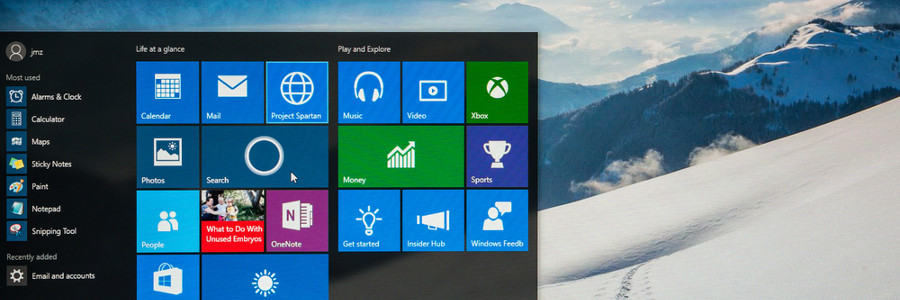
You’ve just logged into your PC and you’re greeted with an incredibly plain desktop background and an equally drab Start Menu. What could be worse? The pinging noise of that notification tab on the bottom right of your screen is also telling you that an application you barely use is ready for an update.
10 Office 365 features you need to know about

So you’ve been using Office 365 for you business for quite some time now. But did you know there are a few nifty features that you can use to make work just a little bit easier? From cutting down tedious tasks to getting work done with multiple people at the same time, Office 365 has got you covered.
Get ahead in social media with these 10 tools
How to switch securely to Office 365

It’s easy to see why Office 365 is an attractive solution for small and medium-sized businesses already familiar with the Office interface. More and more companies are making the move to the cloud, but many have yet to complete their transition and still rely at least in part on on-site SharePoint systems.
How to speed up your Windows 10 computer
How to get the most out of Office 365
Tips on Windows 10 privacy protection

Long gone are the days where private information (like vault combinations and the name of your high school crush) are kept confined within a padlocked journal. Speculation has been circulating that Windows 10 gathers more info than it should. Whether or not you think privacy lines have been breached, here are some tips to protect your privacy in a matter of clicks.





